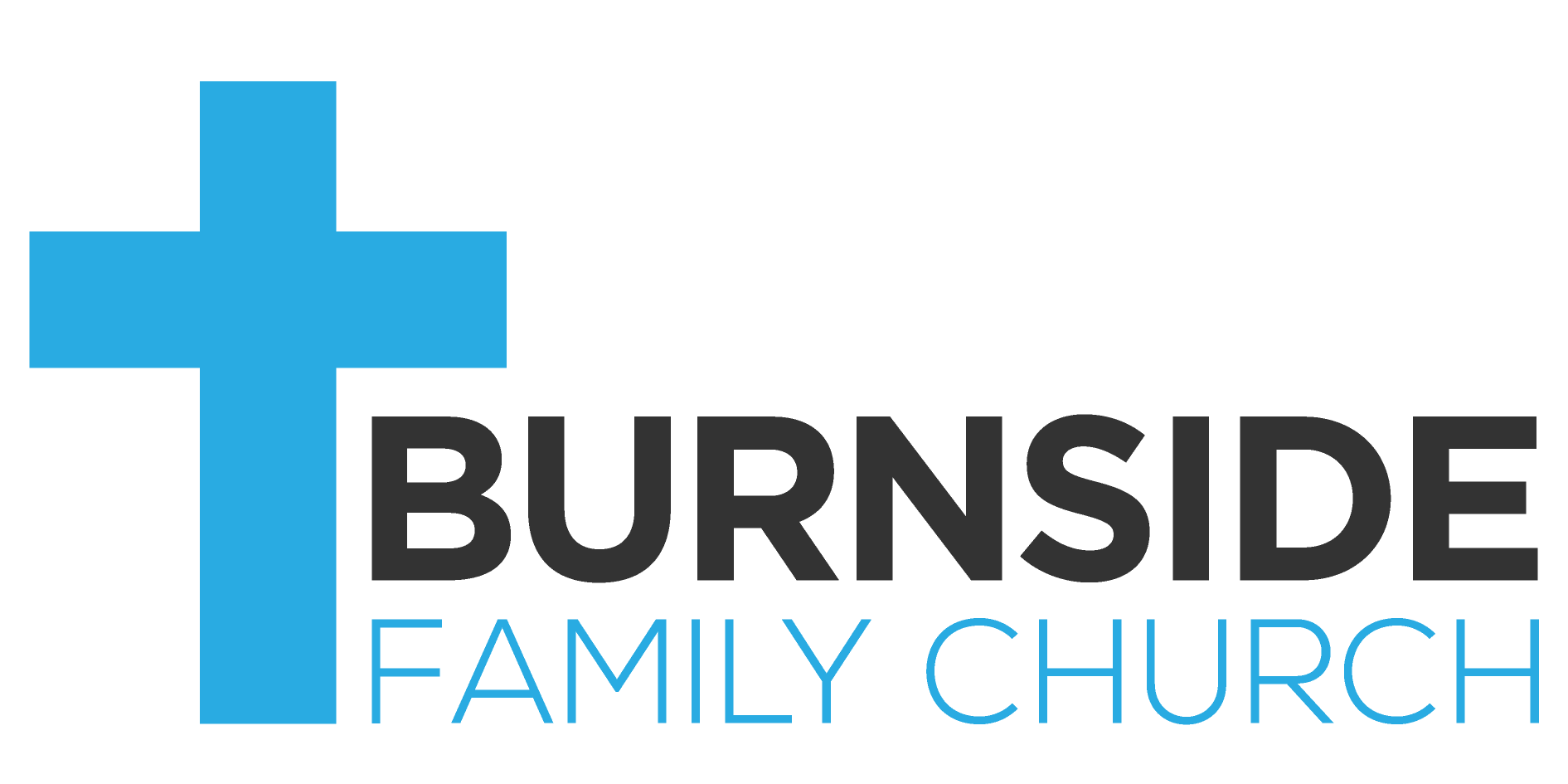Safer Internet for your Family by Ben Bonython
Psalm 55:10 says Day and night they go around her upon her walls, and iniquity and mischief are in her midst.
Our 8 year old son called us over to the computer he was using, but something was not normal as he had his hand on the screen. He said something was not right. He was holding his eyes away from the screen and as we sat down to see and he moved his hand, we saw a simple photo of a naked woman.
That is not what we want our 8 year old to see...But now it is too late. We asked what he was doing and he said a picture popped up! We prayed together and he skipped off, relieved that he wasn't in trouble we presume, but that image is not what we want for our kids to see....ever.
We were not at our house so we were unable to know if the 'place' we were at was child-safe, and while the entire event was innocent, it was however unfortunate and unnecessary. On our kids computer at home, we were using the family safe program with Windows, but now we wanted something more robust and proactive. We searched for a simple option to make the internet more child safe and we found the below option. We have also updated our devices like the iPad to be more child safe on the internet. We are now choosing to be proactive in this area and even with 'Family Shield', we know that it is not foolproof system, but it is an easy first step to protect against websites and web banners you do not want your kids (or anyone) to see.
You may choose other options, but we recommend you do something to help bring a safer internet into your home. You need walls and doors on your internet!
Family Shield Internet by OpenDNS
How to Make the Internet Safer for Children
I have protected my family from internet obscenity since they first started browsing. Firstly, I installed a website blocker program on the family PC, but this was expensive, and was not easily scalable as more computers and devices joined the family network.
This was when I discovered OpenDNS.com. This company provides for free a foolproof system for blocking all unsavoury websites, including phishing sites from being accessed by any or all of your connected devices.
How it works:
All web browsers translate human readable addresses into numerical IP addresses by querying a “DNS server” on the internet. The address of this server is provided by your router, or ISP when you first connect to the internet. OpenDNS provides these servers too, but all of its huge list of IP addresses is carefully and continuously vetted so that filthy sites will not be made available to your browser.
The safest and simplest setup is to adjust your internet router so that it looks for DNS addresses from OpenDNS. Set your router primary DNS address to 208.67.220.123 and your secondary DNS address to 208.67.222.123. As long as your router is password protected, then no little family genius can change it back.
Check out OpenDNS. Full instructions are provided there. Make sure to spread the word about these services to all the families you know. Internet obscenity damages the soul. As I told my kids, it is so very easy to put disturbing images into your head, but so very, very difficult to get them out again.